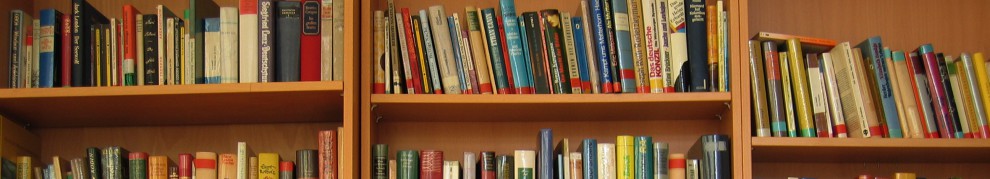source: Erica Patino at Understood.org
[O-G tutoring in Columbus OH : see contact information below]
Understood.org offers these nine terms you should know if you are a parent of a child with “dysgraphia.” Dysgraphia is a brain-based condition which causes difficulty with the physical act of writing. The word is often used interchangeably with the term “disorder of written expression.”
Below are nine terms your school or your doctors may use when speaking about writing skills.
“Orthographic coding” means the ability to remember how to form a letter or word and then write it accurately. If a child struggles with orthographic coding they may forget how to form letters; they may have difficulty spelling.
“Disorder of written expression” means a condition in which a student’s writing abilities fall below expectations, based on age and intelligence. Often used interchangeably with “dysgraphia.”
“Sequencing problems” means difficulty ordering letters and numbers. Your child may struggle with directionality when writing letters, or place them out of order. Sloppy handwriting may result.
“Working memory” means short-term memory, which occurs in the part of the brain that stores information temporarily until you can react to it. A student with writing difficulties might have trouble retrieving information from working memory; one possible reason is much of their energy goes into the physical act of writing.
“Graphic organizer” means a visual tool the illustrates or maps out ideas before writing. Other terms for this are “concept maps” or “mind maps.” Students with writing challenges often find graphic organizers helpful to outline an assignment before writing.
“Fine motor skills” means small muscle control: those muscles needed to deftly move fingers and thumbs. A child with writing challenges typically has weak fine motor skills; they may manipulate pencils and scissors awkwardly.
“Visual-spatial difficulties” means trouble understanding what the eye is seeing. A child with dysgraphia frequently has visual-spatial problems and so finds it hard to read maps, or to differentiate left from right.
“Language processing” means making sense of what is heard. Students with language processing issues need time to understand what they hear. When this happens in tandem with writing issues, it is a huge challenge to translate what’s heard into writing.
“Sequential finger movement” means moving fingers in a particular order. An example would be touching the thumb to the pinkie, then to the ring finger, and so on. This is why many dysgraphic students do better using a keyboard than writing by hand.
Author Erica Patino publishes on Understood.org. She is an online writer and editor who specializes in health and wellness content.
Orton-Gillingham tutoring in Columbus OH: Adrienne Edwards 614-579-6021 or email aedwardstutor@columbus.rr.com.